 It's always fun to add functionality to an existing piece of equipment. I'm not sure where I came up with the idea, but for some reason I wanted to see if I could add Bluetooth to our Pi-96k TNC's that we sell as fundraisers. Well I found this little jewel on Amazon: DSD TECH HC-05 Bluetooth Serial Pass-through Module Wireless Serial Communication with Button for Arduino. It runs on 3.6 volts which is close to what the Teensy on the TNC runs at. It also has pins for RX and TX. Turns out there are pins for all of those connections on the TNC board which is cool. It also only cost $9 which is affordable.
It's always fun to add functionality to an existing piece of equipment. I'm not sure where I came up with the idea, but for some reason I wanted to see if I could add Bluetooth to our Pi-96k TNC's that we sell as fundraisers. Well I found this little jewel on Amazon: DSD TECH HC-05 Bluetooth Serial Pass-through Module Wireless Serial Communication with Button for Arduino. It runs on 3.6 volts which is close to what the Teensy on the TNC runs at. It also has pins for RX and TX. Turns out there are pins for all of those connections on the TNC board which is cool. It also only cost $9 which is affordable.After a quick recompile I upload the new firmware to the Teensy, held my breath, and plugged things in. No smoke, so I connected the TNC to my radio and grabbed my Android phone (sorry, iOS devices are not compatible with this particular module). I paired my phone to the BT module. I then launched APRSDroid and set the Connection Protocol to TNC (KISS) and selected my BT device from the TNC Bluetooth Device menu. Next I selected "Start Tracking" at the bottom and as the Solder Smoke guys say, "Bob's Your Uncle!"
So what can you do with APRS? Well if you move this setup to your car you can have your position transmitted as you drive. APRSDroid uses your phone's GPS to get your current location. It then transmits this information through the TNC. This setup could be used for a SAG (Support And Gear) wagon so that Net Control knows where the support vehicles are. You can also send quick messages to other station through APRS. You can see Jason (KG7RZX) and chatting back and forth here.
Anyway, I had fun getting this put together and thought I would share it with you all. Pictures are below.
Pins Used



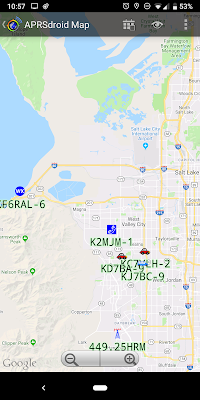
No comments :
Post a Comment